Loan Payoff Calculator
Disclaimer: This loan payoff calculator is provided for informational purposes only. All calculations are performed in your browser and we do not store, save, or transmit any of the data you enter. Your inputs are used temporarily to generate results and are not recorded or shared with any third parties. For more information, please review our Privacy Policy and Terms and Conditions.
Paying off loans can feel overwhelming, but with the right strategy, you can save money on interest and become debt-free faster. Our free Loan Payoff Calculator helps you plan smarter payments, whether you’re dealing with a home loan, car loan, personal loan, or student debt. Use this free tool to calculate your loan payoff date. Enter your loan details below to see how extra payments can save you thousands in interest.
💡 Why Use This Loan Payoff Calculator?
- See Real Savings – Discover how much interest you can save by making extra payments.
- Pay Off Debt Sooner – Find out how many months/years earlier you can be debt-free.
- Compare Strategies – Test different payment options (monthly extra vs. lump sum).
- No Math Needed – Automatic calculations show your optimal payoff plan.
Why Paying Off Loans Early Matters
Paying off your loan early doesn’t just feel good — it saves you money.
When you reduce the time it takes to repay your loan, you pay less interest overall, freeing up your income for other goals.
It also lowers your financial stress and speeds up your journey to being completely debt-free.
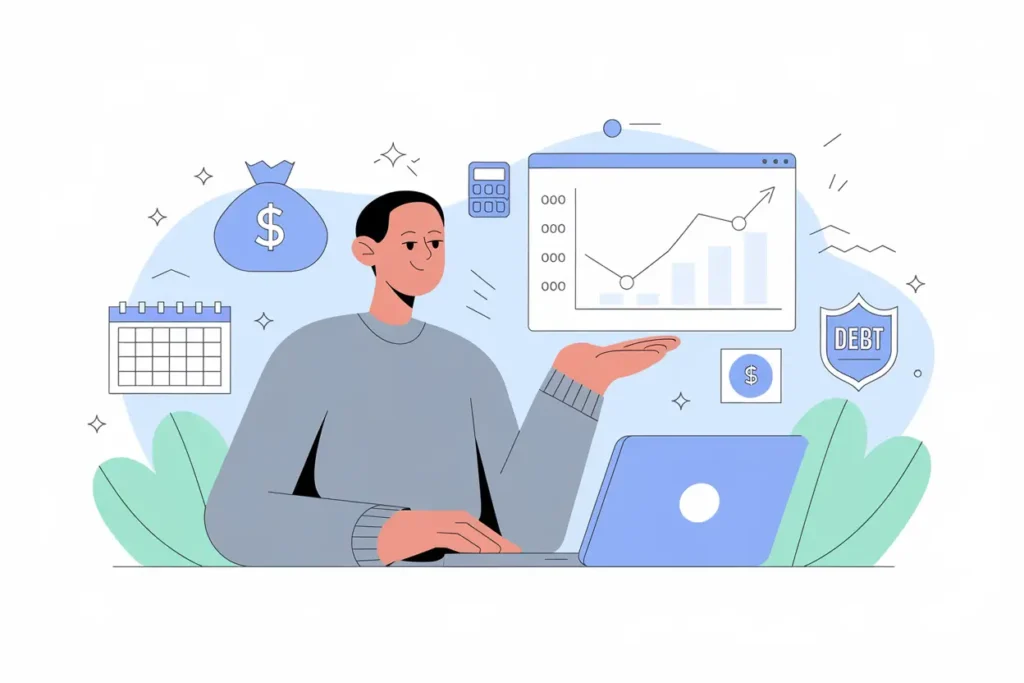
📊 How to Use the Loan Payoff Calculator (Step-by-Step)
Step 1: Enter Your Loan Details
- Loan Amount – Total amount borrowed (e.g., $5,00,000).
- Loan Tenure (Months) – Original repayment period (e.g., 60 months).
- Interest Rate (%) – Annual interest rate (e.g., 8.5%).
The calculator will instantly show your current EMI.
Step 2: Set Your Payoff Strategy
- Remaining Tenure – How many months are left? (e.g., 48 months).
- Extra Payment Amount – How much extra can you pay? (e.g., $5,000/month).
- Payoff Option – Choose:
- Monthly Extra Payment (consistent extra amount each month).
- One-Time Lump Sum (single large payment).
Step 3: Click “Calculate Savings.“
- See how much sooner you’ll pay off the loan.
- Check the total interest saved compared to normal payments.
- View a detailed payment schedule (month-by-month breakdown).
💡 Pro Tips for Faster Debt Payoff
✅ Even Small Extra Payments Help – Adding just $1,000/month can cut months (or years) off your loan.
✅ Prioritize High-Interest Loans First – Paying extra on high-interest debt saves the most money.
✅ Use Windfalls Wisely – Bonuses, tax refunds, or savings can be applied as lump-sum payments.
✅ Stay Consistent – Set up automatic extra payments to avoid missing opportunities.
🔍 Example Scenario
- Loan: $10,00,000 at 10% interest for 10 years (120 months).
- Extra Payment: $5,000/month.
- Result:
- Loan ends 3 years early!
- Interest saved: $2,15,000!
Strategies to Pay Off Your Loan Faster
Here are simple ways to shave years off your loan term:
- Make extra payments whenever possible — even a little extra goes a long way.
- Refinance your loan to get a lower interest rate and save on costs.
- Switch to biweekly payments instead of monthly to make one extra payment each year.
- Round up your payments — paying slightly more than the due amount each month can shorten your loan life dramatically.
Small changes today can lead to big financial freedom tomorrow!
🚀 Start Optimizing Your Loan Today
Our Loan Payoff Calculator gives you clarity and control over your debt. Try different scenarios and find the best strategy for your financial freedom!
📌 Final Thoughts
Debt doesn’t have to be a lifelong burden. With smart planning and consistent extra payments, you can save thousands and own your future sooner.
💬 Have questions? Drop them in the comments!
FAQs
How does a loan payoff calculator work?
Is it better to pay extra on the principal or the monthly payments?
Should I refinance or make extra payments?
What’s the avalanche vs. snowball method?
Avalanche: Pay the highest-interest loans first (saves more money).
Snowball: Pay the smallest balances first (psychological wins).
Try both in our calculator!
Can I use this for mortgages, car loans, or personal loans?
Mortgages
Auto loans
Student loans
Personal loans
